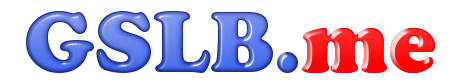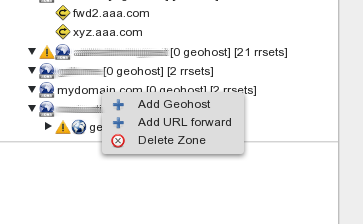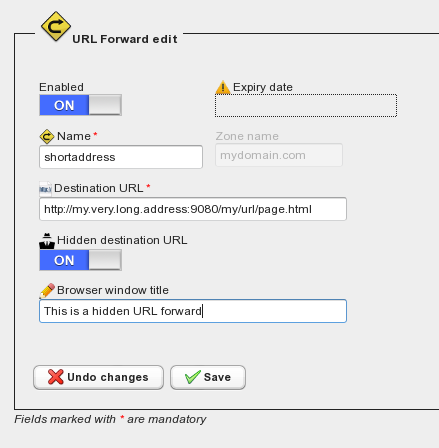URL Forwarding gives you the ability to masquerade and redirect complex/long URLs using simpler, shorter HTTP addresses.
This feature lets you override restrictions that can be imposed by ISPs who filter direct access to port 80 (HTTP) and/or 443 (HTTPS): you can run your web applications on any port letting URL Forwarding does the rest: a short and simple URL redirects users to your complex/long address mapped on any port you need to use.
URL forwarding is capable of redirecting HTTP-to-HTTP and HTTP-to-HTTPS. HTTPS-to-HTTP is not supported for obvious security reasons.
Forwarding can be either transparent and work as a pure HTTP redirection or “hidden”. In “hidden” mode the target URL is masqueraded via iframe embedding: The true destination URL does not appear in the address bar of users browsers and the domain name being forwarded appears in its place. “hidden” mode also supports customization of the browser’s window title.
URL Forwarding rules can be added to any DNS zone that is handled by GSLB.me as an authoritative DNS or directly to the global zones we provide for free. One URL Forwarding rule is available for free and unlimited use, additional ones can be bought as part of our enhanced services.
Learn how to configure URL Forward rules reading our howto.