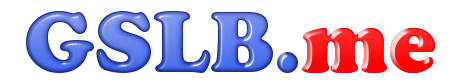Scenario: You want to use GSLB.me as the authoritative DNS for your domain “mydomain.com“. mydomain.com can be a new domain you’re about to register, or it can be an already existing domain. Once done, you want to run “www.mydomain.com” from your webserver which sits on an Internet connection with a dynamic IP. How to configure it: Log on to GSLB.me using your credentials or register if you still don’t have an account Create a new “customer zone”: this is the domain name you want to handle using GSLB.me as your authoritative DNS. You can create a customer zone for a domain name you already own (in this case… Read More
Continue Reading