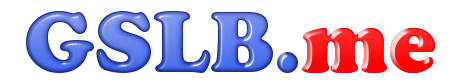Scenario: You need to keep track and analyze DNS requests and responses for one of your running geohosts by configuring and customizing graphical reports. How to configure it: Log on to GSLB.me using your credentials or register if you still don’t have an account: To create a new graph from the main screen you can either right-click on the geohost name and select “Reporting engine“: Or you can select the “Geohost reporting engine” from the main panel: After clicking the “Geohost reporting engine” icon you can select the geohost you want to define graphs for using the dropdown menu: Accessing the “Geohost reporting engine” brings you… Read More
Continue Reading